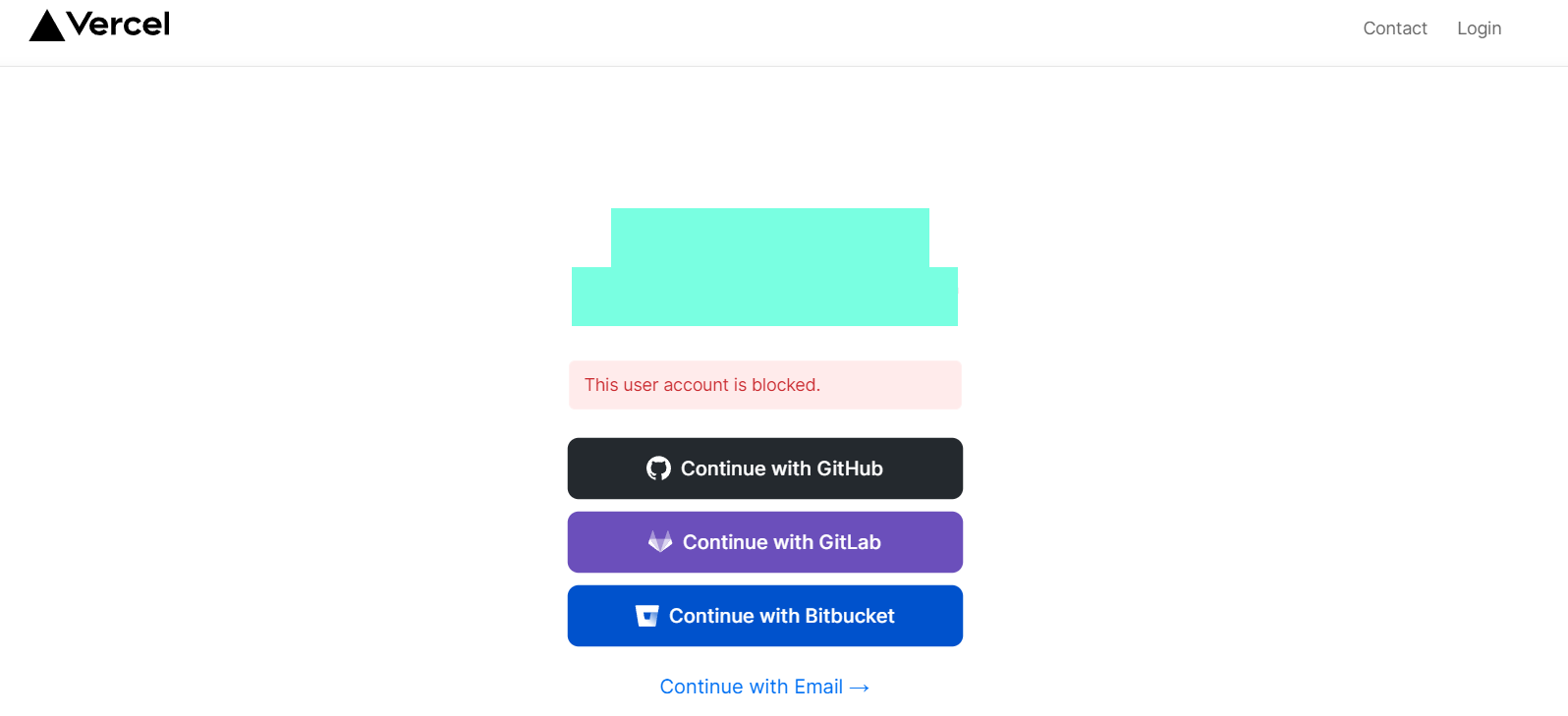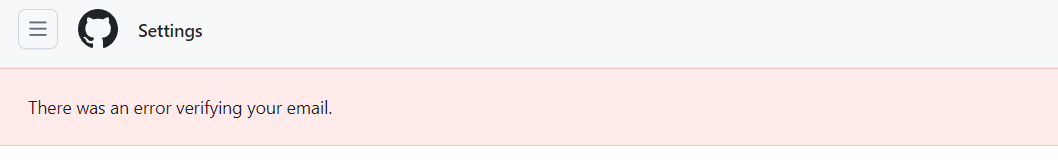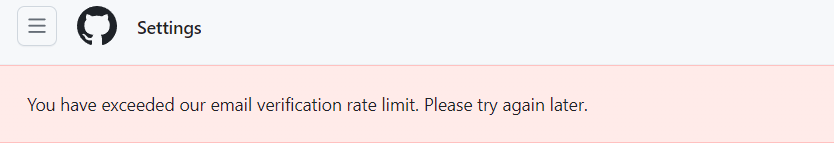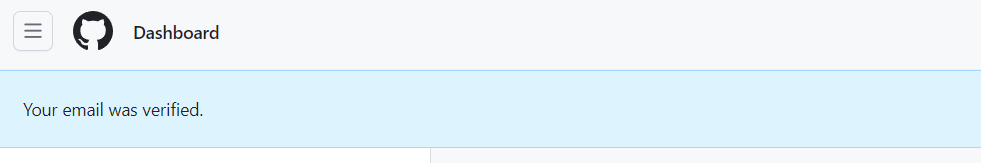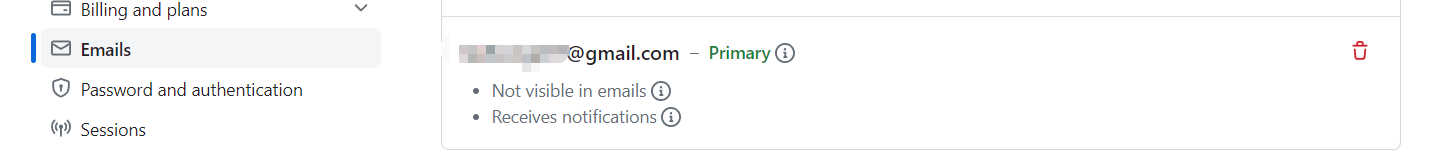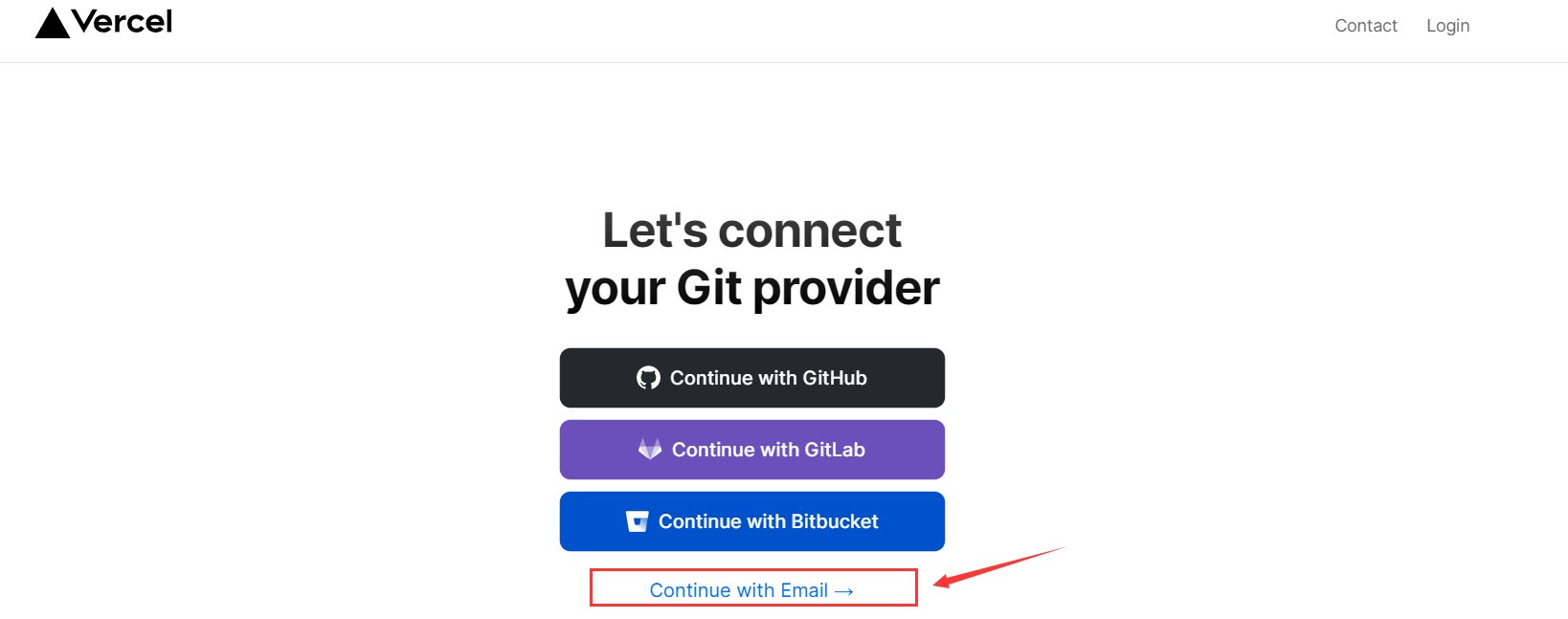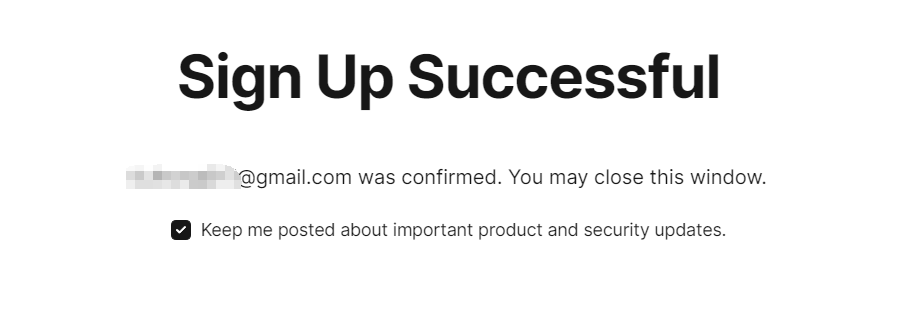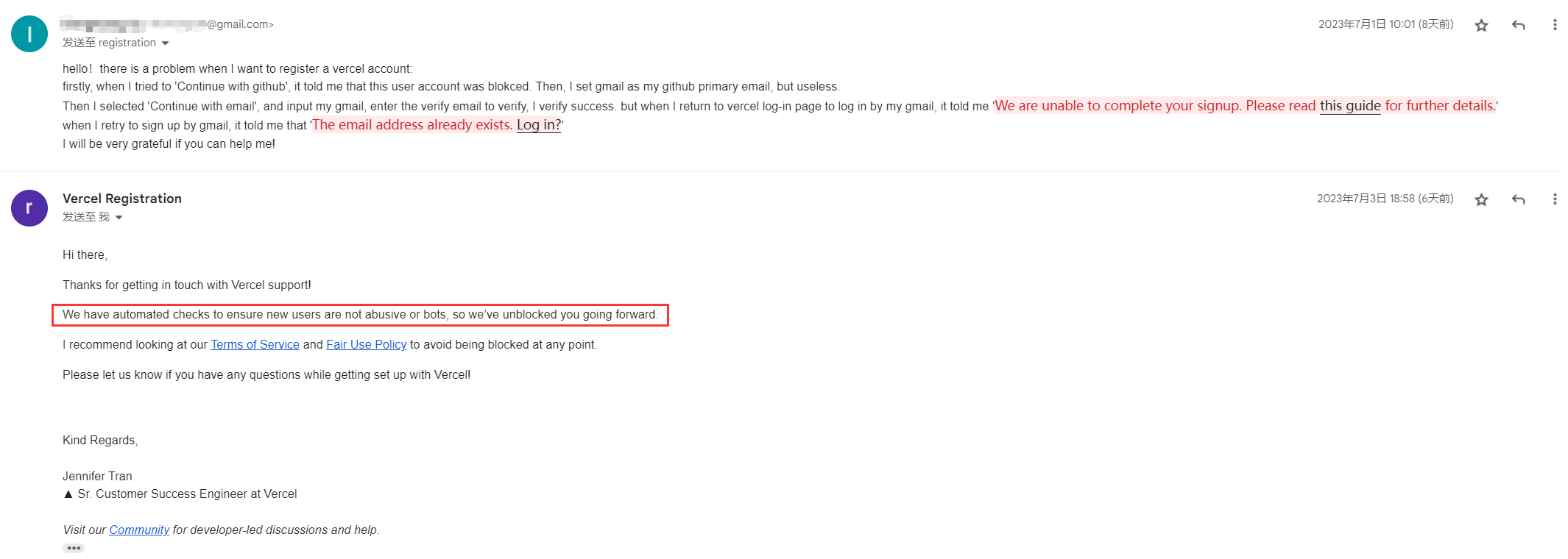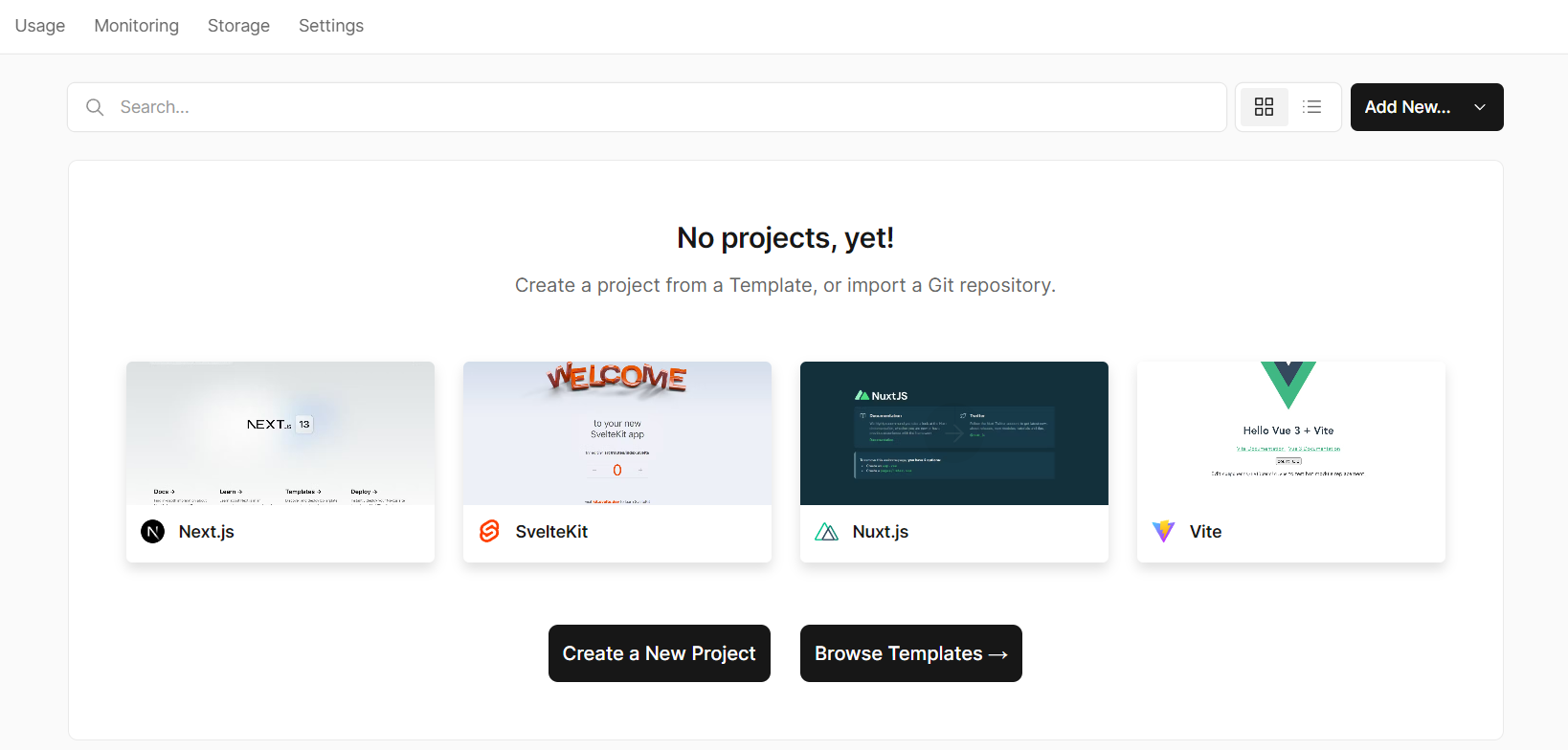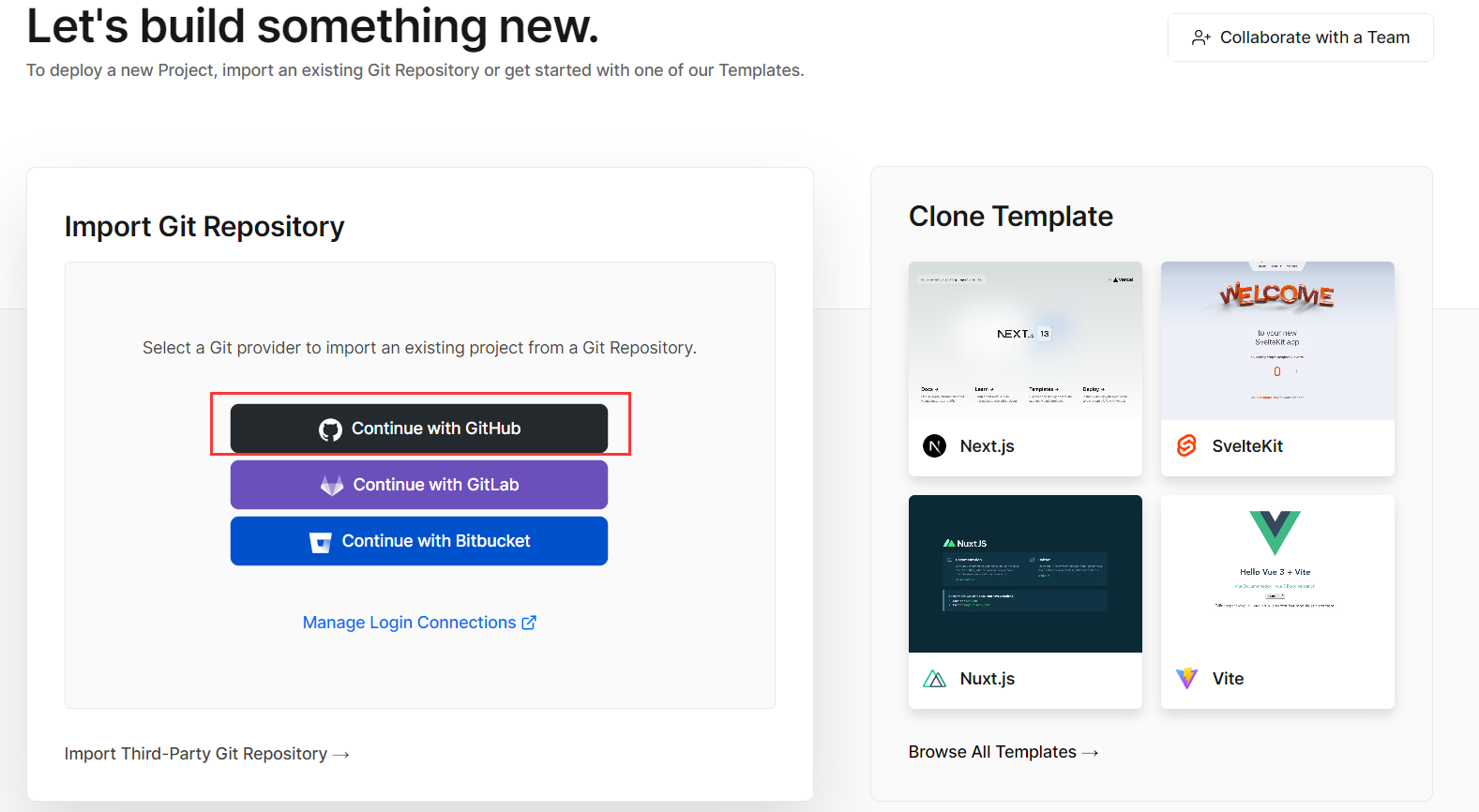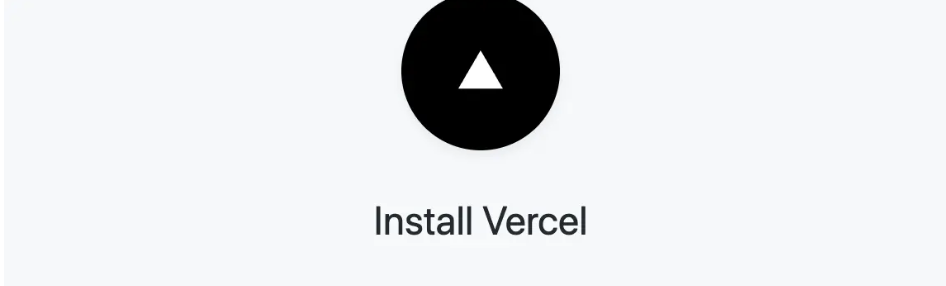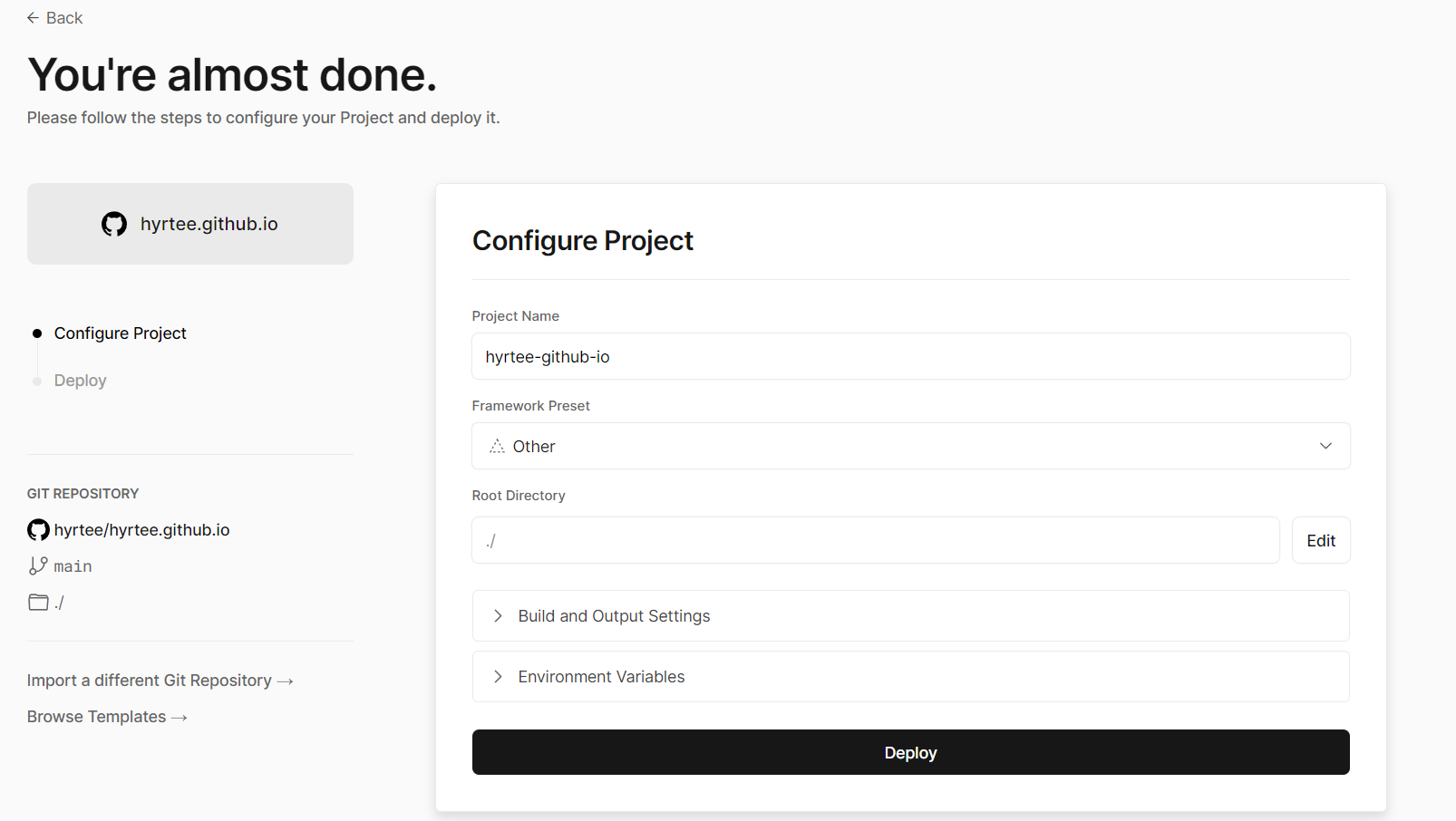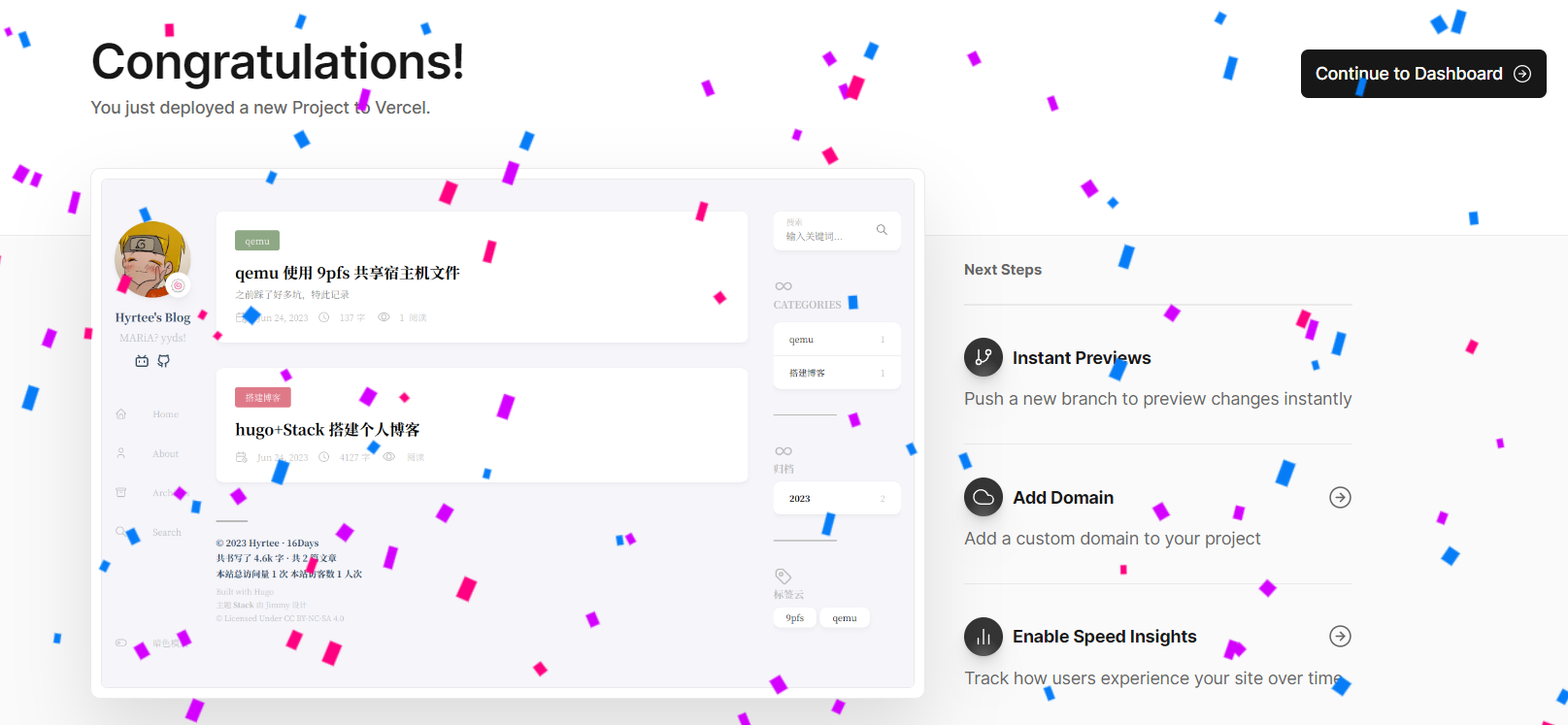注册vercel账户
登录vercel,选择github账号作为Git provider。如果之前部署在gitlab,也可以使用gitlab。
Create Your Vercel Account → Hobby → input your name → Let’s connect your Git provider
查了下,需要使用gmail、outlook等国外邮箱,好像163和qq都会blocked,毕竟vercel是国外网站?
github → Settings → Emails,替换成gmail,verify一下:
what?
后面等待了一会儿,点击验证邮件中的链接,而不是按钮,verify success,真玄学
随后选择 → Continue with email
success
理论上说,之前的log in with email页面会立刻刷新并log in,但是无反应,且使用验证过的gmail登录时,报错We are unable to complete your signup. Please read this guide for further details,而用该gmail重新sign up时,又报The email address already exists. Log in?。无解,只能联系客服:registration@vercel.com。
约两天后,官方回信,已解除限制:
终于成功登录:
导入Github仓库
选择首页的Create a New Project,又出现了熟悉的界面,此时就可以选择Continue with Github,毫无阻碍。
如果github上没有安装vercel应用,则需要安装下:可授权所有仓库或部署的仓库
一键部署
激动人心的时刻到了😃,导入username.github.io仓库之后,开始deploy。由于该仓库是Blog源码仓库的public目录,所以无需选择Framework Preset,默认Other,点击Deploy即可:
出现礼花的时候,还是有点开心的🥳
访问https://hyrtee-github-io.vercel.app/
vercel 国内无法访问
试了一下,果然不能访问了,原因是vercel.app 被 DNS 污染(即被墙),目前在国内已经无法打开,官方那个针对有自定义域名的,给出了解决方案:
A记录修改为:
76.223.126.88
cname记录修改为:
cname-china.vercel-dns.com
奈何作者财力不够,还是老老实实用白嫖github吧,其实访问速度也还行.jpg🫥